A user must select the direct sponsor, or the prime sponsor associated with a Funding Proposal on the General Proposal Information view for Questions (Q)5.
If you are unable to find the sponsor when searching for either the direct sponsor (Q.5a) or the prime sponsor (Q.5b) in the list of available sponsor organizations:
- Select TBD from the list of sponsor organizations (Q.5 “Select the direct sponsor”) when you click on ellipses (…)
- In Q.5a (“If the direct sponsor is not listed, type their name here”) or Q.5b (“If this will be a flow-through, select prime sponsor”) type in the name of the sponsor
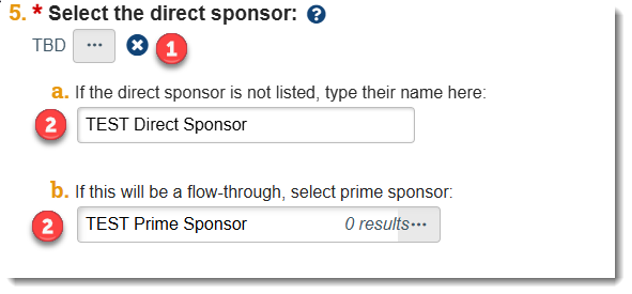
- The Administrative Contact on the Funding Proposal will receive an email to submit a Huron Support: Sponsor Request ticket
- Once the Huron Support: Sponsor Request ticket is submitted, DoR staff will vet the information and create the sponsor within two business days. The Administrative Contact is notified when the ticket is completed.
- Prior to finalizing the Funding Proposal, the Administrative Contact must update the Funding Proposal with the correct direct or prime sponsor. Note: No proposals can be submitted to sponsor with a 'TBD Sponsor' chosen.