The funding proposal will route based on the department/division/institute listed in this question and is what will get mapped to the SF424, if applicable. It is important to ensure this is the correct department/division/institute. To change the Responsible department/division/institute:
- Navigate to the Responsible department/division/institute question in the funding proposal and click on the ellipsis
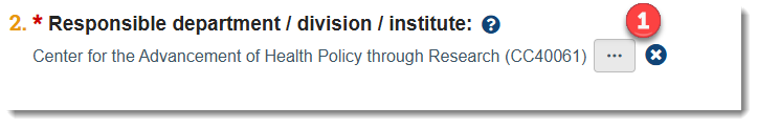
- In the Select Organization window, filter by Organization
- Enter the name of the department/division/institute
- Click Go
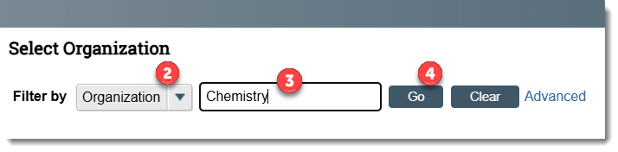
- The department/division/institute you entered will appear
- Click the radio button next to the ID
- Click OK
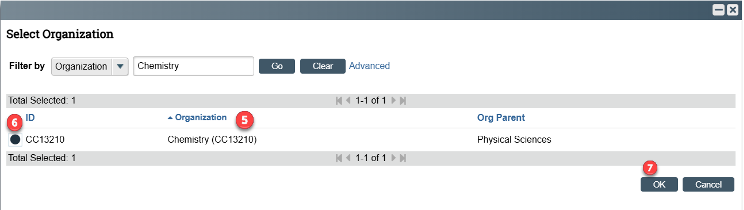
- The new department/division/institute selected will now appear for this question
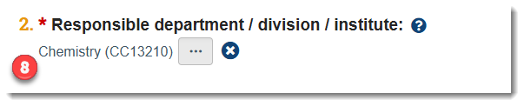
Further job aids and Huron resources are available to the research community on the Huron training page of the Division of Research website.