For New Hires (and transfers or terminations)- Only after Dec. 9:
There will be a new ticket to submit for Huron Access for Grants. It will be found at the usual IT Helpdesk page to submit a new access ticket for all systems. Users will login to this page before beginning their access ticket.
Users will then choose Huron Access Request, fill out their ticket completely and click submit:
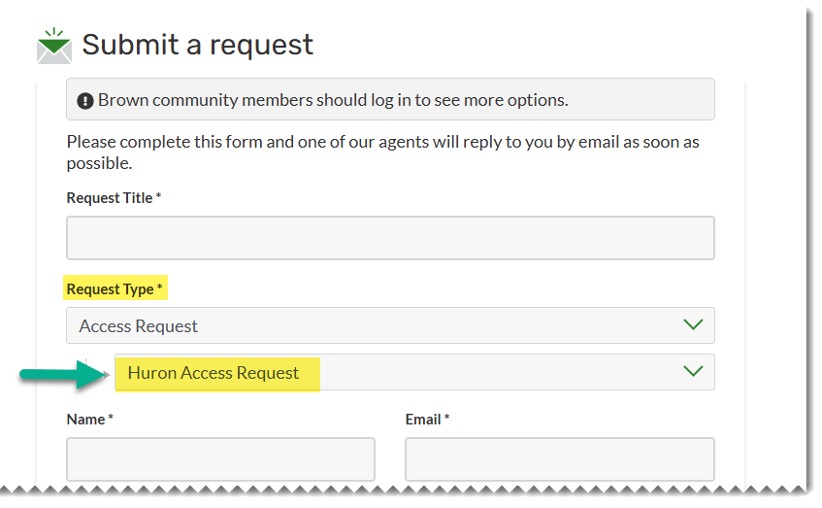
Remember if you have an employee terminate or leave their position in your department and they had access to the Huron system, you will need to submit a ticket for removal of their access. This is required action for Department Managers to take for their staff’s systems access.
Technical support tickets will also be available once Huron Grants is live. Support tickets are submitted at the same page as above, by choosing SUPPORT: Huron System (technical support).
Stay tuned for more updates on accessing Huron Grants (proposals and awards) in December 2024.